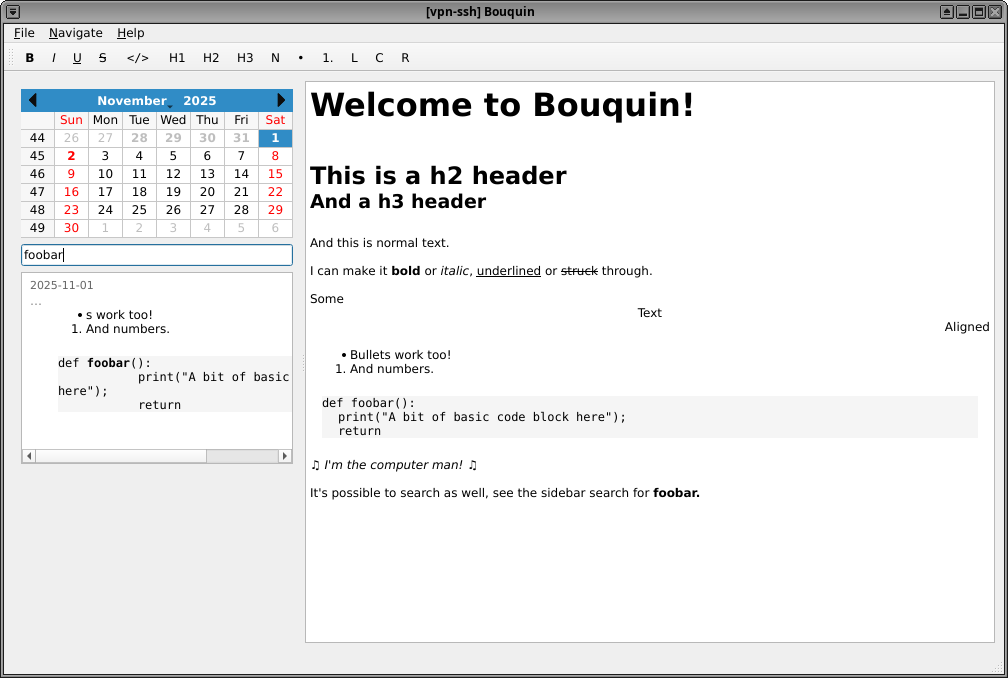Bouquin is a simple, opinionated notebook application written in Python, PyQt and SQLCipher.
https://pypi.org/project/bouquin/
| bouquin | ||
| tests | ||
| .gitignore | ||
| CHANGELOG.md | ||
| LICENSE | ||
| poetry.lock | ||
| pyproject.toml | ||
| README.md | ||
| screenshot.png | ||
Bouquin
Introduction
Bouquin is a simple, opinionated notebook application written in Python, PyQt and SQLCipher.
It uses SQLCipher bindings as a drop-in replacement for SQLite3. This means that the underlying database for the notebook is encrypted at rest.
To increase security, the SQLCipher key is requested when the app is opened, and is not written to disk unless the user configures it to be in the settings.
There is deliberately no network connectivity or syncing intended.
Screenshot
Features
- Data is encrypted at rest
- Encryption key is prompted for and never stored, unless user chooses to via Settings
- Every 'page' is linked to the calendar day
- Text is HTML with basic styling
- Search
- Automatic periodic saving (or explicitly save)
- Transparent integrity checking of the database when it opens
- Rekey the database (change the password)
- Export the database to json, txt, html or csv
How to install
Make sure you have libxcb-cursor0 installed (it may be called something else on non-Debian distributions).
From source
- Clone this repo or download the tarball from the releases page
- Ensure you have poetry installed
- Run
poetry installto install dependencies - Run
poetry run bouquinto start the application.
From the releases page
- Download the whl and run it
From PyPi/pip
pip install bouquin
How to run the tests
- Clone the repo
- Ensure you have poetry installed
- Run
poetry install --with test - Run
poetry run pytest -vvv